Features
Permalinks
Simply use relative paths to link to any file in your source tree, and the preprocessor will convert them to GitHub permalinks.
This project is dual licensed under the [Apache License, Version 2.0](../../../LICENSE-APACHE.md) and the [MIT (Expat) License](../../../LICENSE-MIT.md).This project is dual licensed under the Apache License, Version 2.0 and the MIT (Expat) License.
Permalinks use the tag name or commit SHA of HEAD at build time, so you get a rendered book with intra-repo links that are always correct for that point in time.
tip
Linking by path is cool! Not only is it well-supported by GitHub, but editors like VS Code also provide smart features like path completions and link validation.
URL fragments are preserved:
This book uses [esbuild] to [preprocess its style sheet](../../app/build/build.ts#L13-L24).This book uses esbuild to preprocess its style sheet.
By default, links to files under your book's src/ directory are not converted, since
mdBook already copies them to build output, but this is configurable
using the always-link option.
Repo auto-discovery
To know what GitHub repository to link to, the preprocessor looks at the following places, in order:
- The
output.html.git-repository-urloption in yourbook.toml - The URL of a Git remote named
origin1
tip
For Git remotes, both HTTP URLs and "scp-like" URIs (git@github.com:org/repo.git)
are supported, thanks to the gix_url crate.
If you use Git but not GitHub, you can configure a custom URL pattern using the
repo-url-template option. For example:
[preprocessor.link-forever]
repo-url-template = "https://gitlab.haskell.org/ghc/ghc/-/tree/{ref}/{path}"
Link validation
The preprocessor validates any path-based links and notifies you if they are broken.
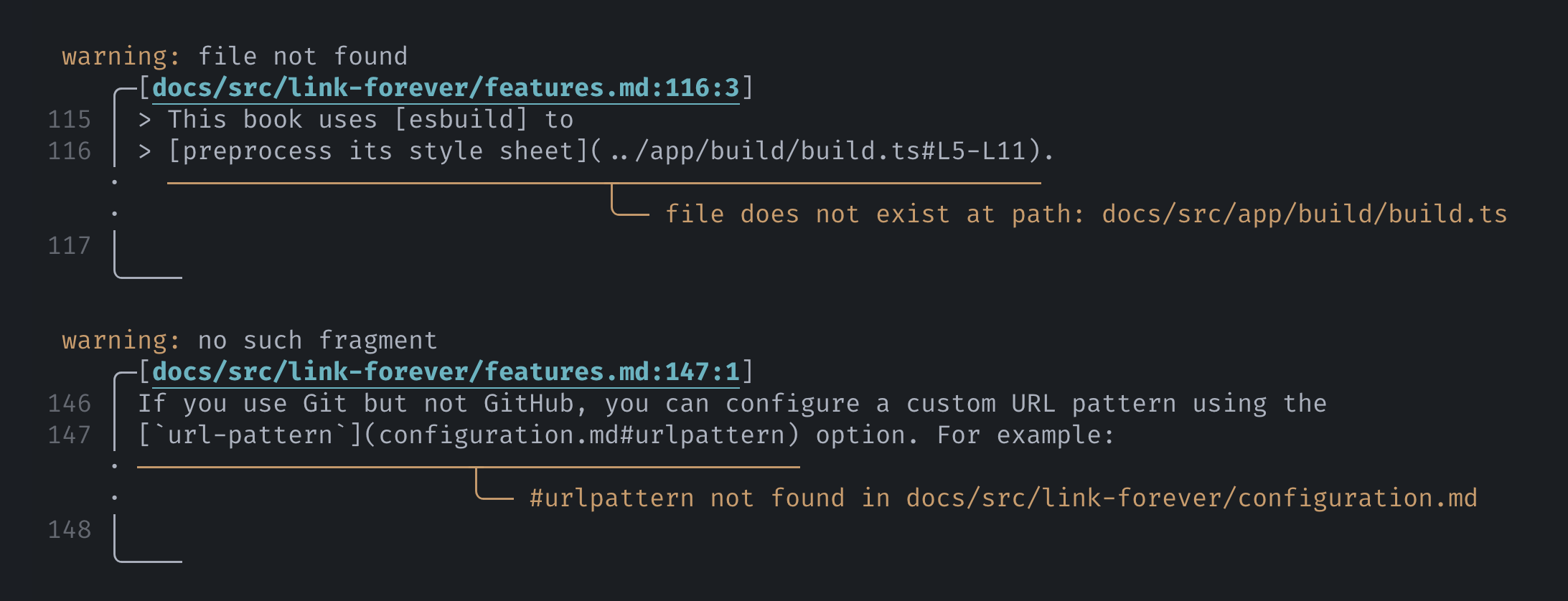
Formatting of diagnostics powered by miette
note
Link validations are only supported for path-based links. For more comprehensive link
checking, look to projects like mdbook-linkcheck.
-
The remote must be exactly named
origin. No other name is recognized. ↩